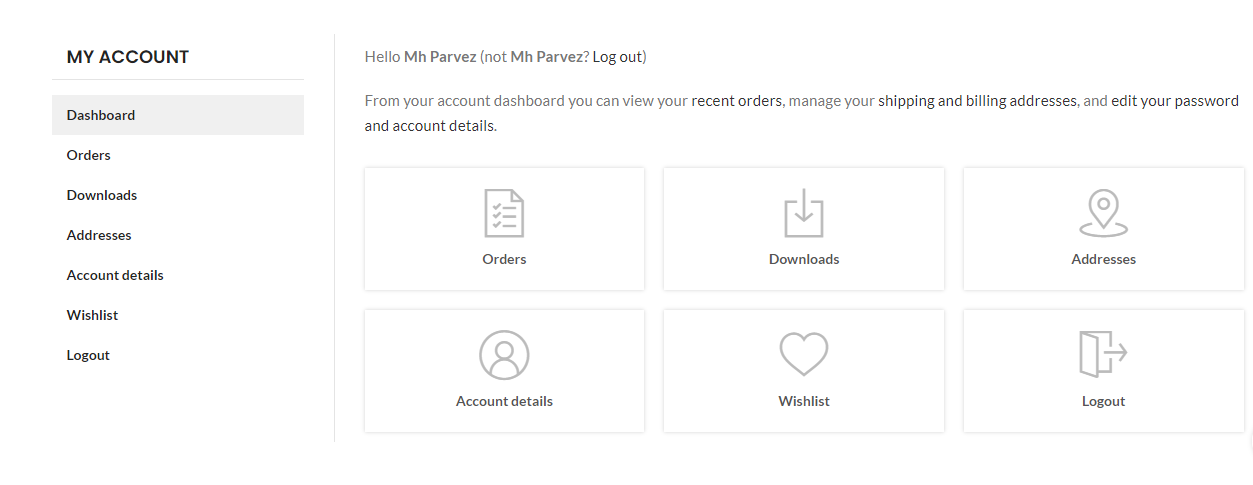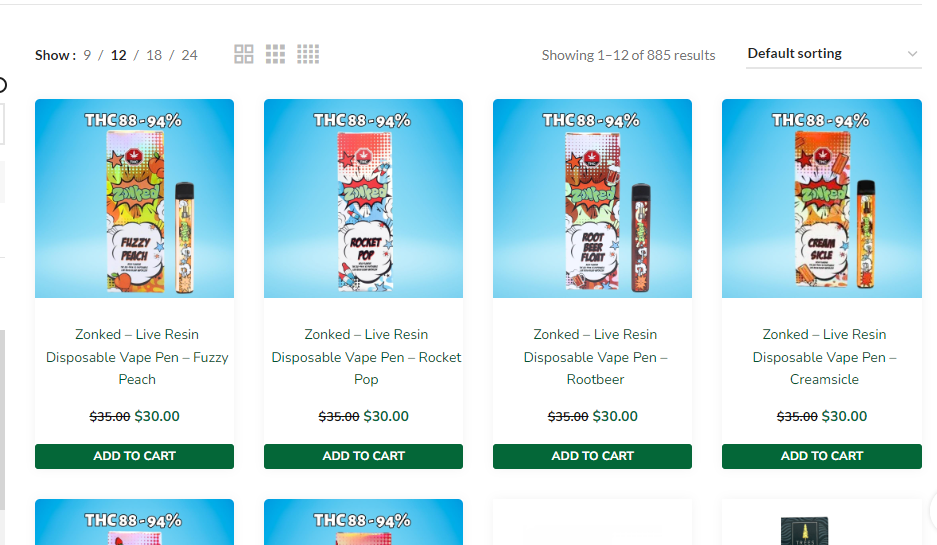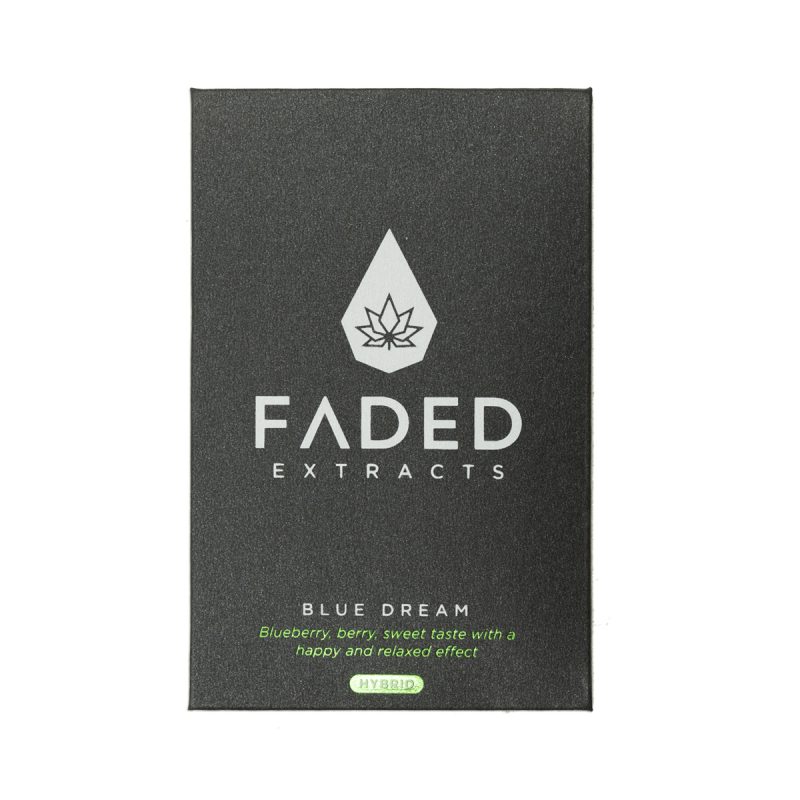FREE EXPRESS SHIPPING FOR ALL ORDERS ABOVE $195, ONLY $14.99 FOR BELOW $195 Canadas #1 Online Wholesale Weed Dispensary. Over 3,000 + Reviews
- ON SALE
- BULK WEED
Price
Amount
Popular Buys

$2.00 Gram – $58 Oz, $220 Qp, $420 Hp – Colombian Haze Sativa AAA
- VAPES
Popular in Vapes

Zonked – Live Resin Disposable Vape Pen – Cherry Cola
- CONCENTRATES
Popular in Concentrates

Notorious Hash $27.50 – $1,280.00
- EDIBLES
- CONTACT US
GET IN TOUCH
Contact us via Live Chat for assistance, or email us at [email protected]
Hours of Operation: 9am-5pm PST Monday to Friday.
CONTACT US
RECENT REVIEWS
Who We Are
Bulk Weed is your #1 online dispensary, offering flower, edibles, concentrates and more! We’re a secure & discreet mail-order cannabis service, where you can order easily, and receive quick delivery of the best weed in Canada!
Copyright 2024 © Bulk Weed